
Any good souls left in this wasteland?
Guide Version: 0.2 (5/10/21)
 links corresponding videos
links corresponding videos links to corresponding downloads
links to corresponding downloads links to my personal config images
links to my personal config images
This is my load order. Many are like it but this one is mine: Philosophy on Modding
 “Peace, Freedom and Bacon & Eggs.” – Vault-Tec Rep
“Peace, Freedom and Bacon & Eggs.” – Vault-Tec Rep
Current Guide Version: 0.2
Roadmap
– v0.2: Going through every mod on Nexus. Adding every mod that initially looks promising to a google doc so that I can spend time going over them. (Also doing steps for v0.3, .4 and .5 as I go).
– v0.3: Going through the doc entirely. Reading descriptions. Going through POSTS sections. Adding mods to the game and trying them out. Adding them to this site along with my installation steps (already being done as I go).
– v0.4: Announce the guide on Discord and YouTube via the COMMUNITY section. Start adding mods from other sites to check out based on author/community suggestion.
– 0.5 Finish adding (and eliminating) mods from the google doc. Instructions here are great on a per-mod basis. However, My Way to Morrowind should not yet be considered a cohesive guide in it’s entirety. There’s still plenty of mods to go through and properly test.
– 1.0 The google doc is emptied. Track down conflicts, create patches, eliminate and update mods, add more by community suggestions. Find some help testing the load order to look for issues that can be reproduced. Eliminate individual textures files from mods to make everything as visually cohesive as possible. New instructions. Modding Monday videos.
– 1.5 Check individual meshes and textures for errors. Fix what I can. Remove what I can’t. New instructions where needed. Tutorial Tuesday videos.
– 2.0 Guide is fully functional and follow-able for general users. Create some consolidation patches. Touch ups. My Way to Fallout 3 videos.
 “Take a look. Welcome to… Godforsaken Hellhole!” – Scavenger
“Take a look. Welcome to… Godforsaken Hellhole!” – Scavenger
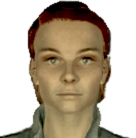
“I’ll bet you haven’t been thinking about the guide as much as I have!” – Moira Brown
Fresh Start
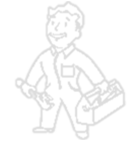
My Way supports Fallout 3 Game of the Year Edition from GOG
Steam was a Vault-Tec experiment.
STEAM users CAN utilize this guide but there are steps that you need to scour the Wasteland for
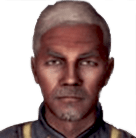
To assure that prewar modding doesn’t spread to future populations Overseers must purge previous dwellers
If you are coming from a GOG install follow these steps:
– Open Windows Explorer
– Navigate to your Fallout 3 game folder.
– Double-click unins000.exe. Yes at the warning window. No when asked, Do you want to keep all saved games.
If you are coming from a Steam install follow these steps:
– Open Windows Explorer
– Navigate to Steam/SteamApps/Common
– Delete the Fallout New Vegas folder.
– Navigate to Users/<User Account>/Documents/My Games
– Delete the Fallout New Vegas folder.
– Navigate to <OS Drive>:/Users/<User Account>/AppData/Local
– Delete the Fallout New Vegas folder.
Open Steam/Library. Right click Fallout New Vegas. Uninstall it.
When installing a tested load order make sure past modding sessions are obliterated. Left over files, that you may be unaware of, have the potential to crack the concrete on the road ahead.
Installation
+1 Karma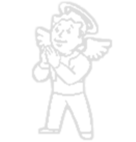
– Download Fallout 3 using DOWNLOAD OFFLINE BACKUP GAME INSTALLERS
Fallout 3: Game of the Year Edition (Part 1 of 3)
Fallout 3: Game of the Year Edition (Part 2 of 3)
Fallout 3: Game of the Year Edition (Part 3 of 3)
– When downloading is complete launch: setup_fallout_3_1.7.0.3_(12034).exe
– Agree to the pop-ups. Select Options at the Fallout 3 Setup window.
– Browse and choose a location to install Fallout 3 ( NOT the Program Files directories )
– Once installed Launch the game to establish system registries and .ini Files.
The GOG version comes 4GB aware and Windows Live disabled. We use the Offline Backups so that we can store them and never need to download the game again or use a gaming app. You also NEVER have to be online to play. There is no DRM. Fallout 3 is now yours. You own it until the bombs drop.
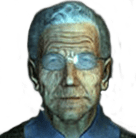
“I’m expecting great things from you!” – Abraham Washington

