
My heart is larger than my pocket. Make Donation.
Guide Version: 0.1
 links to corresponding videos
links to corresponding videos links to corresponding downloads
links to corresponding downloads
This is my load order. Many are like it but this one is mine: Philosophy on Modding
Current Guide Version: 0.1
Roadmap
– 0.5 Finish adding (and eliminating) mods from the google doc. Instructions here are great on a per-mod basis. However, My Way to Daggerfall Unity should not yet be considered a cohesive guide in it’s entirety. There’s still mods to go through and properly test.
– 1.0 The google doc is emptied. Track down conflicts, create patches, eliminate and update mods, add more by community suggestions. Find some help testing the load order to look for issues that can be reproduced. Eliminate individual textures files from mods to make everything as visually cohesive as possible. New instructions. Modding Monday videos.
– 1.5 Check individual meshes and textures for errors. Fix what I can. Remove what I can’t. New instructions where needed. Tutorial Tuesday videos.
– 2.0 Guide is fully functional and follow-able for general users. Create some consolidation patches. Touch ups. My Way to Morrowind videos.
Revisions
v0.1: My Way to Morrowind has begun. Installation steps added.
1.0 Fresh Start
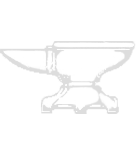
My Way supports Daggerfall Workshop Live Builds
When starting a new load order I flail past modding sessions to death. Left over files, that you may be unaware of, have the potential to spawn whiny Skeletal Warriors.
– Open Windows Explorer.
– Navigate to the Daggerfall Unity game folder and Delete it.
– Navigate to the Daggerfall game folder and Delete it.
– Navigate to C:\Users\<You User Name>\AppData\LocalLow\Daggerfall Workshop. Delete the Daggerfall Unity folder.
1.1 Installation
– Anywhere on your system, outside of Program Files, Create two folders, side by side, named Daggerfall and Daggerfall Unity.
– Download Daggerfall by opening the Daggerfall Unity Live Builds link. Download the DaggerfallGameFiles.zip.
– Extract the archives contents into the Daggerfall folder.
– Back on the Live Builds page select the most recent build’s download link for your operating system. Download zip file.
– Extract the archives contents into the Daggerfall Unity folder. Launch the DaggerfallUnity.exe.
Unity does not have DRM. Daggerfall Unity is now yours. You own it until the Quest Clock expires.

